The new Universal Theme in Apex 5 includes a nice "right side column" feature that adds a sliding menu on the right side of the page, where you can place additional content, such as (for example) an audit trail, actions/links, comments, whatever.
Let me show you with a picture:
To add this to your page, simply change the page template to "Right Side Column", and note that a "Right Column" template position appears in the grid layout pane:
You can then place whatever you want in this template position (any region, with buttons and items as usual). Here, I have placed two different regions on top of each other:
That's all there is to it. Again, Apex 5 with the Universal Theme makes this very easy.
By the way, have you checked out the Universal Theme sample application? You can install it into your own workspace from the Packaged Applications gallery, and it is also available online at https://apex.oracle.com/ut
Using this application you can browse the various templates and template options built into the Universal Theme. For example, it showcases the "Right Side Column" template with thumbnails and sample pages, and also tells you how to implement it.


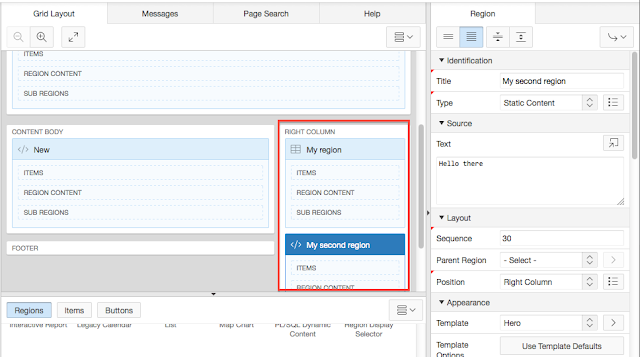

4 comments:
Great, thank You!
But do You know a way to change a width of that righr side column?
This is so much help full for designing of web application using oracle apex with different layouts
after create how to assign in all page
@Unknown:
You have to change the Standard Page Template of your Application under Shared Components.
Then you can create those Regions on Page 0.. ;-)
Post a Comment